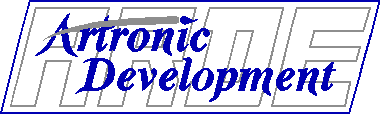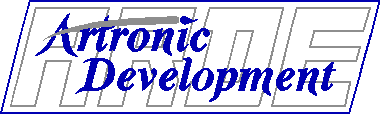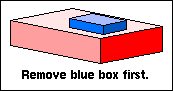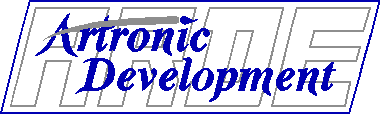
Business Case for a Web Site
David W. Eaton
602-953-0336
dwe@arde.com
Artronic Development
4848 E. Cactus Rd. - Suite 505-224
Scottsdale, Arizona 85254
http://www.arde.com
December 1995
The World Wide Web
(also known as the Web, WWW or W3) facilitates access to and use of
electronic information throughout the world. Special software
known as browsers enable users of diverse types of
computers to locate sources of information then "hop" from one
related source to another -- reading text, viewing graphics, and
hearing sound along the way.
The media began paying a lot attention to the Web in 1995.
You have probably seen the strange looking character strings which
represent Web addresses printed in advertisements and flashed on television
screens. (Our Uniform Resource Locator or URL, as these addresses are called,
is: http://www.arde.com.)
We do not want to boggle you with techno-speak here, but as with any
new technology there are some words and acronyms which you will need
to know in order to understand discussions about the Web. In fact,
some concepts have multiple and even misused names associated with them.
Very brief definitions of some
of the terms you are most likely to encounter are available in a separate
document.
Perhaps you know some high technology companies or computer buffs who
have their own Web pages (sometimes referred to as a home page, --
we'll get into that later.) But, have you just brushed it off (maybe
even sighed "Computer nerds!" under your breath) and thought, "What
has that got to do with me?" If so, you may be missing a tremendous business
advantage. An increasing number of businesses, even small, non-technical
businesses are beginning to establish their own Web sites and reap the
benefit.
Furthermore, a number of companies have realized the benefit of using this
technology to deliver information to their own employees and have
established local Web sites that are not connected to the rest of the
world. These are often used to make the latest company policies and
specifications available to all employees who need them.
Access is probably available to many more people than you think and is
improving daily. Most large companies and universities already have Web
connections. High schools and even elementary schools in some areas are
providing on-line access to faculty and students. The major on-line service
providers have made the Web available to millions of individuals in their
own homes from their own computers. The Web is here now
and its use is growing daily.
The rest of this presentation shows how you can take advantage of the Web.
It tries to avoid the technical details of servers and page formats so you can
concentrate on the business advantages of the web. It also explains the options
available after you decide you want to establish your place on the Web.
A major advantage of the Web over standard print media is the ability to
provide more than just text, even more than just some added graphics. Sound
and motion can be part of your customer presentation. Interactive pages
that allow readers to provide feedback and order products or services
are becoming commonplace.
Perhaps one of the Web's strongest assets is its
hypertext or hyperlink ability. Certain parts of a Web page can be designated
as "hot." When the reader selects it (often by "clicking" on it) new, related
information is displayed, explaining details or offering related services.
For example, selecting this word
hypertext in our on-line page
will display our definition of hypertext from our page of Web terminology
and definitions. (Use your browser's Back function to return to
this page and continue reading after activating the hyperlink.)
Equally important, information on the Web can be kept more current and timely than
printed material. Readers always know where to find the latest information
and the most up-to-date version.
The Web can help anyone and any business with information that needs to be
provided to others. The possibilities are nearly endless. We will
cover a few of the most impactive such as:
Web images can be passive or active. Passive images enhance the text
and bring increased understanding to readers. Photographs
or schematics of your products can be annotated to highlight special
features or configurations. A pictorial representation of the steps
required to provide a service can communicate better than text alone
and can help ensure clients know what to expect.
But what if the reader wants to know more about "the blue box in the picture"
or "how do you remove this part?" Active images can help answer
these questions.
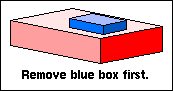
Using a graphical browser, the reader can move the screen cursor to an
interesting part of the image and "select" it, usually by clicking a mouse key.
By interpreting where on the image the reader was pointing, the Web server
determines what information to present for the next page. Perhaps this is a
detailed diagram of the blue box or maybe it shows how to remove the part in
question.
In addition to providing a pre-sales advantage, such images can be used for
improved maintenance after a sale. All angles of a product may be shown and
larger or close-up shots of areas of particular interest may be provided.
You could even provide several shots with various parts or covers removed
to show more detail or include a video of the desired procedure. Trouble-shooting
guides can display the problem condition, then explode into possible
methods of correction. The reduced service calls can yield higher quality and
customer satisfaction at lower costs.
Businesses and educational institutions offering training and other
services can use hyperlinks to display complete course descriptions to
readers who wish more details. Courses with prerequisites can have those
listed and those references themselves can be links to descriptions
of the prerequisites.
With appropriate automation to accompany the Web page, the topics the reader
wishes to include in the course of study can be analyzed to detect
conflicts and to determine the classes which cover those topics. Finally, a
complete course progression can be presented which covers all the desired
topics and includes all prerequisites. Such an approach better serves the
customer or client and ensures that all your pertinent offerings are presented.
Some businesses have rapidly changing needs which can be met nicely by
electronic presentations.
- Hungry patrons can find out what today's menu
special is at their favorite restaurant.
- Coupons which can be printed by the reader can offer discounted prices.
- Seminar topics and times can be made available as soon as they change.
- Service bulletins can be posted to alert customers of available upgrades
and changes to products.
While a map of all your store locations is better than just providing
a listing of the addresses, an active image map can help answer this
question even better. Using a graphical browser, the reader can point the
screen cursor to the location of their home on the map and "select" it.
The Web server can be configured to present the address and photo of the
store nearest to the selected point on the map.
If none of your locations is convenient to the reader, perhaps mail-order
information could be presented. In either case, you've provided more
help to the reader than could be done with a printed page.
Forms can allow users to enter text or select various items from preconfigured
lists, then the server can manipulate that information in specific
and complex ways. Perhaps it should be dispatched to a recipient via e-mail.
In other cases, it could be used to register a customer for a class and issue
an invoice.
Forms are excellent ways of allowing potential customers to order
more information about a particular product when that information
is not available on your Web site. For example, sensitive price list
requests can be filled by surface mail or by having a sales representative
deliver it in person. Also, forms may be used to take surveys and to allow
customers and clients to complete membership or service applications.
The possibilities for information gathering with the Web are much greater
than with other formats. Your inquiries can be more accurately targeted,
more thorough, and less expensive. Since the replies can be electronic,
analysis can be made easier and more reliable.
All businesses have news-worthy items -- even if they don't all justify
the formality of a press release.
- New offerings: Your customers want to know about your
new products and services as much as you want to announce them.
- Recognitions: Employees, suppliers, and even customers
often deserve special recognition for efforts they have put forth on your
behalf or in support of a community charity.
- History/experience: A brief company history may provide
the credibility you need to secure that next client.
- Anecdotes: Perhaps your company has an interesting or
unusual name or a story about its formation.
All these are good candidates for a general interest section of your Web site.
Many companies are discovering the benefits a Web server can have
just within their own facilities, without connections to the
outside world.
- Company policies, news, and resource locations such as
conference rooms and printers can be distributed to all employees,
regardless of the computer platform they use.
- Job openings can be posted so they can be filled from within the
organization.
- Names of support individuals (accompanied by their photo,
responsibilities, location, and contact information) can
improve the chances of reaching the proper person quickly to solve
a particular problem.
- Common, cross-platform interfaces for other software systems such
as databases and problem management systems can expand the
usefulness of these resources.
These are just some of the ways an internal Web site can help.
Improved communications within your company can lead to better
productivity and quality and may improve the chances of becoming
ISO 9000 certified, if that is important to you.
Other uses for the Web are being found and invented daily. Though not yet
universal, secure transactions are already being utilized under certain
circumstances and new technological advances are making even more interactive
applications possible. Whatever the needs, the chances are that use of the
Web can help.
Plan your site
This is your image
The Web is a publication medium. Your pages reflect
on both your organization and yourself. Whether you set up your own
Web site or choose to outsource it, be certain to be involved in
planning its appearance so it will state clearly and concisely what
you wish to convey. It should be easy for new visitors to your site
to find information and simple for them to hyperlink to related topics.
Be certain that spelling and grammar are correct.
Build a "welcome page" that grabs a reader's attention when they first
find your site.
It should let new visitors know who you are and why they should read
further, providing them with convenient links to other areas of your site.
It should not overwhelm readers with lengthy details or
hinder them with large graphics which take a long time to transfer.
(This page is often referred to as your
"home page", but that term has been
so over used and even misused to imply the entire site that it has become
almost meaningless. In fact, a "home page" is the page you elect to display first
each time your browser is started.)
If your company requires review of printed material by a communications
department, then they probably will have the same right of review over
material posted on your Web site since it is viewable by the public.
Similarly, your legal department or technical organization may need
to review the material. Be certain these people are included in your
plans.
Related topics such as the tools used to author Web pages, the differences
between electronic publishing and traditional paper medium, and between
document structure and page layout are outside the scope of this
presentation. Suffice it to say that special training is needed for
whoever translates the information you want to place on your Web site
into the actual pages that will exist there.
For example, long, rambling text is difficult to follow on a small screen
and such a page will take longer to transfer over a network -- two
reasons to avoid such pages in most instances.
(This is also why we offer other formats of this
presentation on-line.)
Keeping information current on a Web site is what will
keep readers coming back to read more. The frequency of update will depend
upon the type of information provided. Major manufacturing products may
change only every year or so, but entertainment or training offerings may
change every week and restaurant specials every day. Providing those updates
can require more labor than initial creation of the Web site. What's more,
the extensively hyperlinked presentations that make the Web so useful also
make the maintenance task even more complex.
Web site maintainers often utilize automated tools that test to ensure that
hyperlinks take readers to locations which still exist and that highlight
pages which have not changed or have not been referenced for long periods of
time. Human review is usually required to guarantee that content representing
cancelled products and events which have already been held are dealt with
properly.
Electronic media brings with it a concern that is rarely encountered in
the traditional advertising and marketing arena. As the commonly used
technology changes (and the composition of the Web and list of available tools
are changing daily), even content which is accurate may not have the impact or
readability it did the month before. At this writing, there are more than a
dozen brands of browsers in general use and there are many versions of each
of those. In fact, the presentation format definition (the HTML specification)
is being revised and some vendors are inventing their own extensions which
are not being included in the standards.
Keeping abreast of the technology directions and testing pages with a
multitude of browsers to ensure customers can read your pages can be
a daunting, but necessary task.
If we have succeeded with what we set out to do, you have decided
you'd really like to have your own Web site. So, what is the next step?
There are two extremes of approach:
- Buy some hardware and software, train some people, set up and
maintain your own site
- Outsource your Web project so all you need to do is provide
some words, ideas, and review
If neither of these fits your plans, you can decide on one of any
number of combinations in between.
Your Own Web Server and Site
If you already have the equipment, knowledge, and resources you think
you will need, you may begin your Web site implementation.
The following checklist will help you proceed in an orderly manner:
- Plan what you want to present. Lay out a diagram of the pages
for your site and decide what information should be included
at each level.
- Determine who will author and review the content of your pages.
This is your public image -- you want it to represent you well.
- With the content determined, who will format it for the Web and
what tools will they require? What additional training do they
need?
- What hardware will you use? Do you already have it, or will
you need to purchase more? Remember, a highly active, often
visited Web site that is available 24 hours a day every day
of the year will require more robust equipment than the
machines that are used for the occasional game, spreadsheet,
or word processing tasks. Try to determine how busy you expect
your site to be so you can determine the right configuration.
- What server software will you use? Will your site need to
support multiple browser types? Do you need secure transactions?
What configuration options are available and which do you need
to use where?
- Are you prepared to create the graphics you need? Can you
scan images of your products if you need to? Do you have
the tools it takes to reduce the size of images so your
readers won't need to wait as long for your pages to be
displayed?
- Do you have an Internet connection and is it appropriate
for your Web site use?
- If sound or motion is to be part of your presentation, do
you have the necessary tools and skills to provide it?
- Do you have someone who can be your Webmaster?
You will need someone who can keep your server running,
discover and load server software patches when they are
required, respond to queries and comments from your readers
when they encounter problems or just want to offer
suggestions. This is someone who can stay abreast of the
technology to ensure that your site is appropriate for the
browsers being used to access it and that it is conforming to
current format standards -- someone who is your local expert.
- How will your audience (your customers) locate your Web site.
There are fairly common conventions for the URL for a site,
but do you know what to use and how to advertise it so
those that are looking for your site can find it? Just as a
sign facing away from the road won't attract customers, a
Web site that can't be found easily will not help you.
If you decide you don't have the resources to dedicate to your Web
site, there is no reason to despair. There are plenty of
contractors and consultants who can offer the help you need.
(In fact, Artronic Development, who created this presentation,
is one of those who can provide the products and services you require.)
When choosing a Web site supplier, look for:
- experience - the Web has existed in technical communities
for quite a while, but the general use explosion is still relatively new. Does
your supplier have a good track record? Get references of sites
your supplier has created and review them.
- total solution - writing simple Web pages in HTML is not
difficult, but an effective site is more than just a few static pages. Can
the supplier provide the interactive forms, the graphics, the
mapped images and other advanced features you need?
- maintenance - your site will need "care and feeding". Is
that something your supplier can provide, or will you be on your own
after the initial site is set up? Who will provide server software
upgrades and make updated information available?
- metrics - Will you have the tools and reports you need to
assess the effectiveness of your Web site? Since your site will be an
evolving medium, you will need to know which areas deserve the
most attention.
- exposure - Will those you are trying to reach you be able
to find your Web site? What will your supplier do to help ensure they can?
As noted above, a Web site that can't be found easily will not help you.
The right Web site supplier will make these complex sounding
tasks simple and easy so you will be able to reap the benefits
of your site for a long time to come.
If you expect to provide any of the future aspects of your Web site
yourself, be certain to review the checklist
of tasks given in the section above.
This presentation was prepared by Artronic Development for the benefit of our
prospective clients and our associates.
An outline and an
abstract are available for your convenience.
This is an HTML document located at URL
"http://www.arde.com/Papers/BizCase/paper.html".
![[Available Papers]](/Images/ToPapers.gif)
![[Table of Contents]](/Images/TOC.gif)
(Updated 07 APR 99)